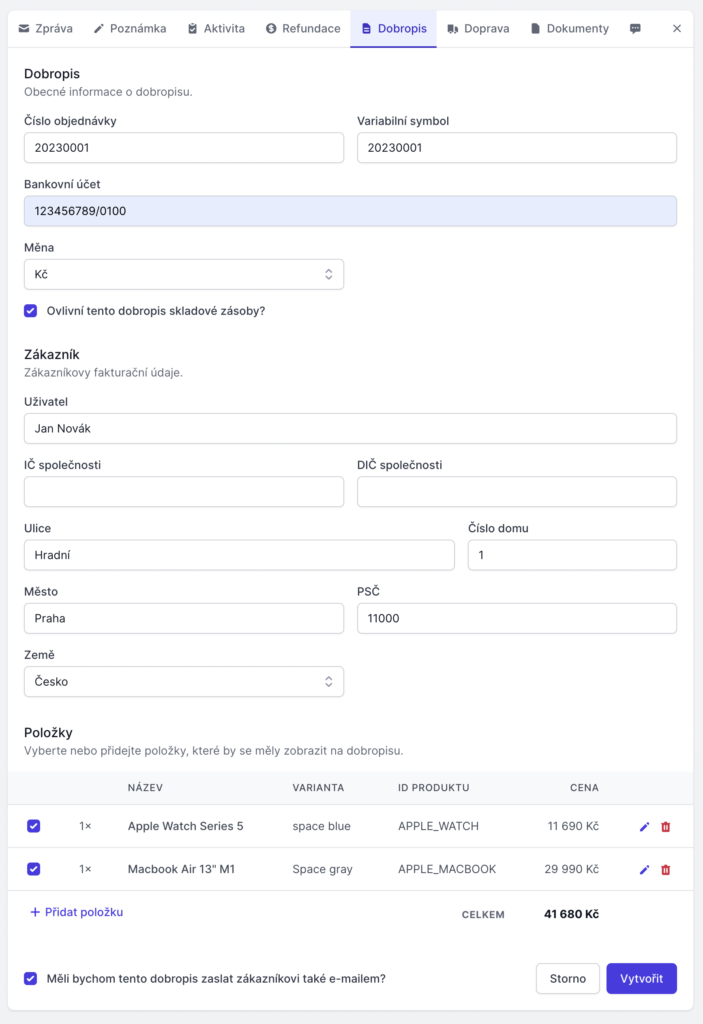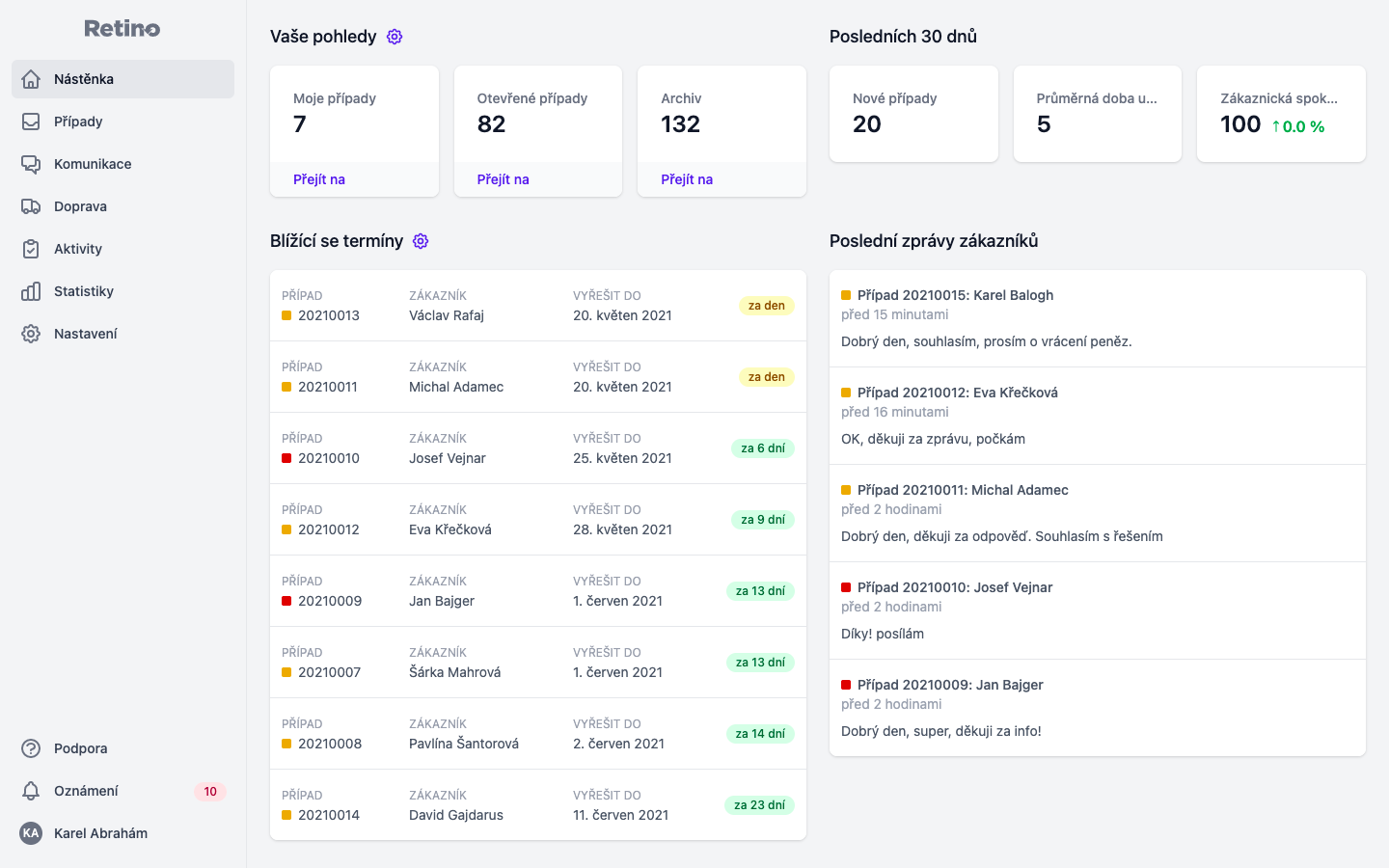You can integrate Retino with your credit note issuing system through our credit note webhooks.
Installation
- Activate Credit note webhooks plugin in Retino Marketplace.
- Navigate to plugin details.
- Enter URL address, where we should send the webhook.
Integration on your side
First, implement receiving webhooks as described here.
Once the credit note is created, use our API endpoint to inform us about it. You can also include a PDF with the actual credit note. Retino then can automatically send the credit note to the customer. The process is async.
You can find all webhook requests sent in Webhook settings.
Data format
This is how data in a credit note webhook request look like:
{
"created_at": "2023-04-04T09:00:19.249525+00:00",
"event_type": "retino_credit_note.created",
"credit_note": {
"id": "5cae6caf-c1cb-49ed-96bd-2d2837765ffc",
"ticket_id": "5cae6caf-c1cb-49ed-96bd-2d2837765ffc",
"stock": true,
"currency": "CZK",
"language": "cs",
"order_id": "2022000001",
"variable_symbol": "2022000001",
"bank_account": {
"type": "CZECH_BANK_ACCOUNT",
"czech_bank_account": "123456789/0100"
},
"customer": {
"city": "Praha",
"name": "Jakub Novák",
"street": "Hradní",
"country": "CZ",
"postal_code": "11000",
"house_number": "1",
"company_id": "(ičo společnosti, může být prázdné)",
"company_vat_number": "(dič společnosti, může být prázdné)"
},
"lines": [
{
"id": "9ff867e8-7f90-4c54-9d65-9212ceceae76",
"name": "Macbook PRO",
"price": 39900,
"amount": 1,
"variant": "Space black",
"product_id": "MAC_PRO_2023"
}
]
}
}
How the webhook system works
Credit note webhooks use our standard webhook system. You can learn more here.
How to create a credit note
As a user, you can send the credit note webhook from the ticket detail interface: